Webhooks
After a document has been signed it can be delivered back to your system.
Definition of terms
The following keys are needed to work with webhooks.
companyKeythe baseKey used to identify a company.flowKeyThere can be many flows each with its own delivery methods registered.webhookSignatureKeyThe key used to validate that Taktikal sends the webhook data.
Webhook
The data Taktikal sends via webhook are wrapped in a WebhookEventPayload
object that has an Id, EventData, and EventSignature See example data
below.
EventSignatureis used to validate that Taktikal is the one who sends the data.TimeStampandGUIDhashed with thewebhookSignatureKeyto create aSignature. If theSignaturethat is calculated is not a match to the value in the event, it was not sent by Taktikal. For convenience we also supply theSignedDataproperty which has already concatenated TimeStamp and Guid into a single valueEventDatacontains allsigneethat signed the document and all their personal information provided in this process. The signed document is stored as a base64 string in the fieldSignedDocument
Taktikal will send a POST request to the registered URL when an event occurs and expects an HTTP Status code 200 Response. For all other response codes, Taktikal Will retry two more times. Unless an HTTP Status code 406 (not accepted) is received that marks that we will not try again.
Webhook event types
Taktikal sents out webhook events for Created, SignedDocument, AllSigned,
Canceled or Expired,
| Event name | Event description | contains document | integer value |
|---|---|---|---|
Created | This is an event that is triggerd when a new signing process is created. | 🔴 | 11 |
SignedDocument | This is an event that is run for each signing except the last one. | 🔴 | 1 |
AllSigned | This is an event triggered on the last signature. | ✅ | 2 |
Canceled | This is an event that is run when a signing process is canceled. | 🔴 | 5 |
Expired | each signing process needs to be signed within 30 days. If it expires this event will be triggered | ✅ | 6 |
Register a webhook
The easiest way to register webhooks is through the Taktikal portal at /settings/flows:
On the flows settings page, you can:
- Configure webhook endpoints for each flow
- Set up different webhook URLs for different event types
- Test webhook delivery
- View webhook delivery logs and retry failed deliveries
Alternatively, webhooks can be managed programmatically via the API. All routes can be viewed in Swagger:
Testing webhooks
The Taktikal portal provides a comprehensive webhook testing interface where you can:
- View webhook traffic: See all webhook deliveries for your flows with delivery status, timestamps, and event types
- Inspect payloads: View the complete JSON payload that was sent to your webhook endpoint
- Resend webhooks: Manually trigger webhook deliveries again, even if they were previously successful - useful for testing and debugging
- Monitor delivery status: Check if webhooks were delivered successfully or failed, with detailed error information
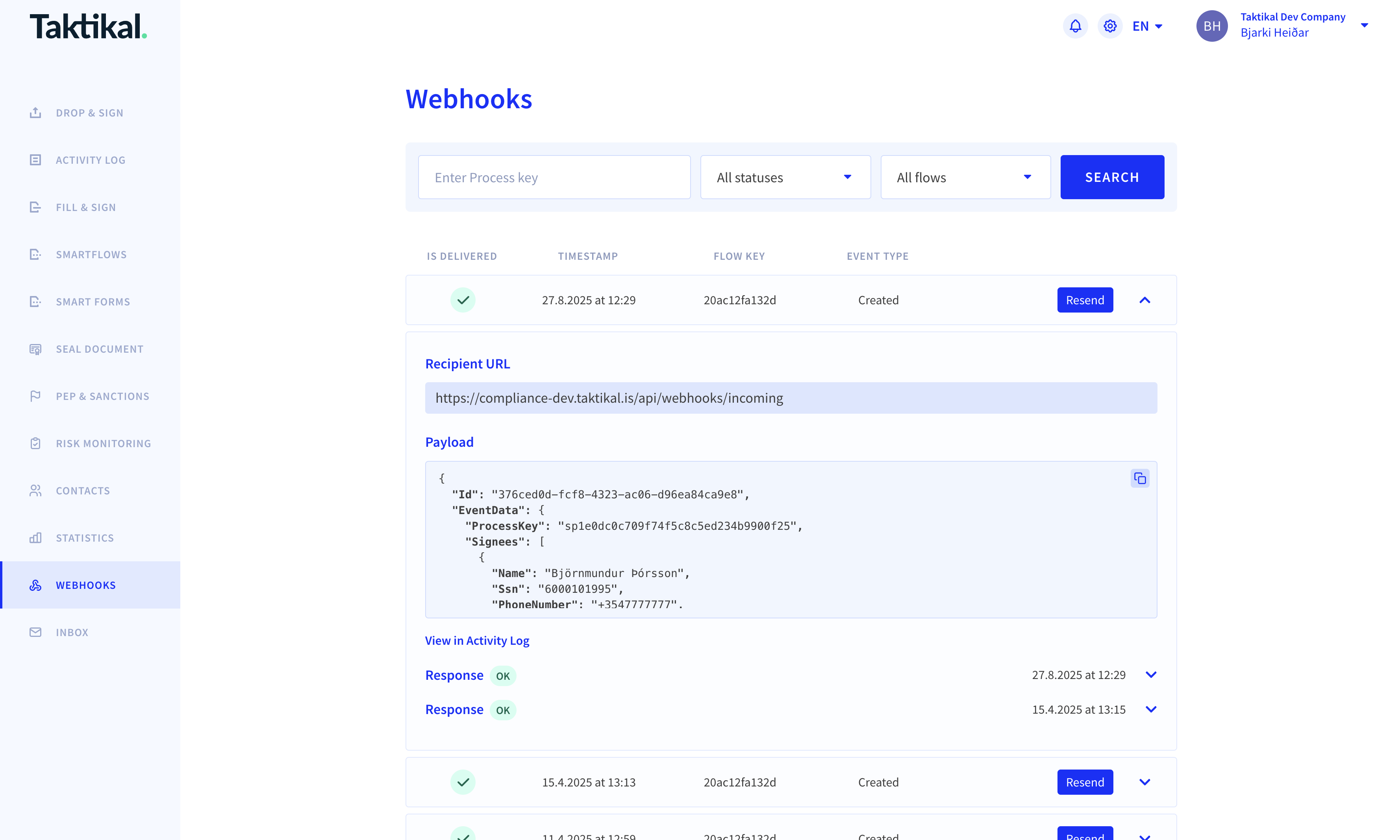
Note: To access the webhook testing interface, your user account must have the following permissions:
- "View activity for other users"
- "View Flow Activity"
This testing functionality is particularly useful when:
- Setting up new webhook endpoints
- Debugging webhook processing issues
- Testing your webhook handling logic
- Verifying webhook payload structure
AttachmentReferences
A signing process can have AttachmentReferences. Each AttachmentReference has
AttachmentType. That can be any of the values in the table
| AttachmentType | Value | Description |
|---|---|---|
| Unspecified | 0 | this is the most common value. It's used for all regular attachments. |
| EvidencePage | 10 | for standart signatures and advanced signatures, an EvidencePage is generated and seald by Taktikal |
| PepPdf | 20 | a PDF file contaning PEP and sactions results for a signee in an AML process that is seald by Taktikal |
| PepJson | 30 | a JSON file contaning PEP and sactions results for a signee in an AML process |
| Verification | 40 | for advanced signatures all attachments related to identify the signee have this attachment type. |
| XmlForSealing | 50 | an xml attachment that is selead and added as an embedded attachment to the PDF when it's signed |
| VerificationMedia | 60 | images that are collected during the ID verification process |
| CompanyInfo | 70 | Company report used in AML processes. compare the answeres to the official company data from the goverment |
Recommended approach
When you receive a webhook event, we recommend that you offload it to your own
message queue service for further processing and respond to us with Http status
code 200.
This minimizes the risk of data loss as any error during processing of message can be seen and replayed within your own infrastructure.
Code examples
Example webhook event
{
"Id": "3e9922f5fd7f4a9baa75a3fa90cb9caf",
"EventData": {
"ProcessKey": "sp231f52f87d6f4caaa2e29ecac92d055b",
"CompanyKey": "fae93sfa4sh4",
"Signees": [
{
"Name": "Test User",
"Ssn": "1234567890",
"PhoneNumber": "1234567",
"Email": "testUser@taktikal.com",
"Address": "Address 5",
"City": "Reykjavík",
"Key": "si7abef56540bd49f9a9b8a33969a9cf8c",
"Signed": true,
"SignedAt": "yyyy-MM-ddTHH:mm:ss.fffffZ",
"ProcessKey": "sp231f52f87d6f4caaa2e29ecac92d055b",
"CommunicationDeliveryType": "Email"
}
],
"FlowKey": "722989cac3fx",
"FlowName": "Non-disclosure agreement",
"SignedDocument": "JVBERi0xLjQ...",
"SignedDocumentDownloadUrl": "https://app.taktikal.is/sp231f52f87d6f4caaa2e29ecac92d055b/si7abef56540bd49f9a9b8a33969a9cf8c.pdf"
"AttachmentReferences": [
{
"Id": "at3357",
"FileName": "pep-Test User-63f-1.pdf",
"ContentLength": 90570,
"ContentType": "application/pdf",
"Url": "https://app.taktikal.is/attachment/sp231f52f87d6f4caaa2e29ecac92d055b/at3357/pep-Test User-64f-1.pdf",
"Description": "PEP for Test User",
"ProcessKey": "sp231f52f87d6f4caaa2e29ecac92d055b",
"AttachmentType": 20,
"SigneeKey": "si7abef56540bd49f9a9b8a33969a9cf8c"
}
],
"EventType": 2, // "AllSigned",
"Meta": {
"pdfUrl": "https://fill.dropandsign.is/api/flow/665a62b4a97a/pdf",
"pdfFieldData": "{\"Nafn\":\"Test User\",\"userInfo\":\"info\",\"ssn\":\"123456-7890\"}"
}
},
"EventSignature": {
"TimeStamp": 637030223561542290,
"Guid": "2065b6c0-934f-4d18-81d3-46c29b913311",
"Signature": "5qN29xaZHKZ65PLMB6ajRgpcxUU9dFRAXhkw36C2d38="
"SignedData": "6370302235615422902065b6c0-934f-4d18-81d3-46c29b913311"
}
}
- C#
- TypeScript
using System;
using System.Collections.Generic;
using System.Security.Cryptography;
using System.Text;
namespace Webhook
{
public class WebhookEventPayload
{
public Guid Id { get; set; }
public SignedDocumentEventData EventData { get; set; }
public EventSignature EventSignature { get; set; }
}
/// <summary>
/// The signature section that will be in all webhook payloads. Used to validate the payload
/// </summary>
public class EventSignature
{
public long TimeStamp { get; set; }
public string Guid { get; set; }
public string Signature { get; set; }
public string SignedData { get; set; }
}
public class SignedDocumentEventData
{
public string ProcessKey { get; set; }
public List<Signee> Signees { get; set; }
public string SignedDocument { get; set; }
public List<AttachmentReference> AttachmentReferences { get; set; }
public EventType EventType { get; set; }
public Dictionary<string, string> Meta { get; set; }
}
public class AttachmentReference
{
public string Id { get; set; }
public string FileName { get; set; }
public long ContentLength { get; set; }
public string ContentType { get; set; }
public string Url { get; set; }
public string Description { get; set; }
public string ProcessKey { get; set; }
public AttachmentType AttachmentType { get; set; } = AttachmentType.Unspecified;
public string SigneeKey { get; set; }
}
public enum AttachmentType
{
Unspecified = 0,
EvidencePage = 10,
PepPdf = 20,
PepJson = 30,
Verification = 40,
XmlForSealing = 50,
VerificationMedia = 60, // additional data collected during verification
CompanyInfo = 70
}
public enum EventType
{
SignedDocument = 1,
AllSigned = 2,
Canceled = 5,
Expired = 6,
/// <summary>
/// This is an event that is triggered when all jobs have finished running for a process
/// </summary>
Completed = 10,
/// <summary>
/// This is an event that is triggered when a process is created to trigger all signingRequests
/// </summary>
Created = 11
}
public class Signee
{
public string Name { get; set; }
public string Ssn { get; set; }
public string PhoneNumber { get; set; }
public string Email { get; set; }
public string Address { get; set; }
public string PostalCode { get; set; }
public string City { get; set; }
public string Key { get; set; }
public bool Signed { get; set; }
public string ProcessKey { get; set; }
public string CommunicationDeliveryType { get; set; }
}
public static class WebhookHelpers
{
/// <summary>
/// Verifies that signature matches your webhook signature key
/// </summary>
public static bool ValidateSignature(this WebhookEventPayload webhookEvent, string yourWebhookSignatureKey)
{
var encoding = new UTF8Encoding();
byte[] keyByte = encoding.GetBytes(yourWebhookSignatureKey);
byte[] messageBytes = encoding.GetBytes(webhookEvent.EventSignature.SignedData);
using (var hmacsha256 = new HMACSHA256(keyByte))
{
byte[] hashmessage = hmacsha256.ComputeHash(messageBytes);
return Convert.ToBase64String(hashmessage) == webhookEvent.EventSignature.Signature;
}
}
}
}
import crypto from "crypto";
interface IEventSignature {
TimeStamp: string;
Guid: string;
Signature: string;
SignedData: string;
}
const validateSignature = (options: {
signaturePayload: IEventSignature;
webhookSignatureKey: string;
}) => {
const { signaturePayload, webhookSignatureKey } = options;
const keyByte = Buffer.from(webhookSignatureKey, "utf8");
const messageBytes = Buffer.from(signaturePayload.SignedData, "utf8");
const hmacSha256 = crypto.createHmac("sha256", keyByte);
const hashMessage = hmacSha256.update(messageBytes).digest("base64");
return hashMessage === signaturePayload.Signature;
};
const validSignature = validateSignature({
signaturePayload: {
TimeStamp: "638327870864528186",
Guid: "4071a0c4-e8c9-432c-8031-7d86ca217b12",
Signature: "NOUtCpHdAyQte6LDcNws4U4qw2vQVhrS4s8YX8=",
SignedData: "6383278708645281864071a0c4-e8c9-432c-8031-7d86ca217b12"
},
webhookSignatureKey: <TAKTIKAL_WEBHOOK_SIGNATURE_KEY>,
});